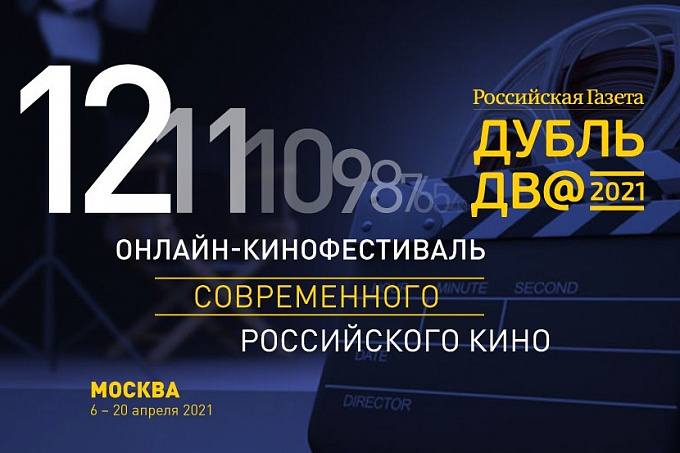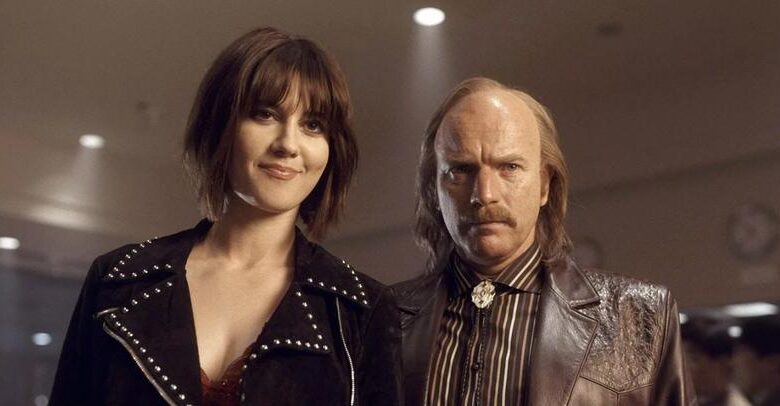detailed information about the organization of distance learning in our school
Distance learning

The main resource of our school for online education is Microsoft Teams.
Each student in grades 5-11 received a unique mailbox, which is his login to enter the platform and provides access to 24 licensed programs from Microsoft. This system is planned to be used even after the lifting of restrictive measures caused by the fight against COVID-19.
- Lack of anonymity. Each account is personalized and created by the school administration. Self-registration is excluded, guest access is disabled. This avoids situations where strangers purposefully disrupt the educational process.
- Full control over the educational process. The school administration sees every passing lesson and can connect to any of them. Teachers see the planned lessons of their colleagues, which eliminates the possibility of overlapping lessons on each other, class teachers see which of the children was present at the lesson, at what time they entered and at what time they left.
- No restrictions. Unlike many other platforms, Teams does not impose any limits on the number of online lessons, their duration, or the number of participants.
- And many other benefits: teacher chat, lesson recording, unlimited cloud storage, the ability to upload documents directly to the conversation, instant video conversations with the teacher (only the teacher can start), cloud calendar, event notifications, applications, etc.

The main electronic educational resource (EER) of the school, which allows you to control the assimilation of the material, is a platform Yaklass.
Our school paid for premium access to the platform Yaklass for 100% of students and teachers, which began to operate from September 1, 2021
The paid subscription will be valid until 06/30/2021, which means that for the entire academic year, each of our students will be able to use all the features of one of the best educational resources in the country.
Why Yaklass? This choice is not accidental, because many teachers worked in it even before the general transition to distance learning, and the number of students of our school registered on it is 96.4% of the total.
| Parallel | The main EORs used in the work |
| 5 classes | Elzhur, YaKlass, Microsoft Teams |
| 6 classes | Elzhur, YaKlass, Microsoft Teams |
| 7 classes | Elzhur, YaKlass, Microsoft Teams |
| 8 classes | Elzhur, YaKlass, Microsoft Teams |
| 9th grade | Elzhur, YaKlass, Microsoft Teams |
| 10 classes | Elzhur, YaKlass, Microsoft Teams |
| 11 classes | Elzhur, YaKlass, Microsoft Teams |
-
Detailed information about EER for the organization of distance learning, regulations, contact information for employees providing advice on the organization of distance learning and much more: the website of the Ministry of Education of the Kaliningrad Region
Foxford.A well-known online school with the ability to learn lessons with a teacher. During the quarantine period, all the functionality of this resource has become absolutely free.
Learn.ru. Another free domestic online platform for the quarantine period, where students from all regions of Russia study school subjects in an interactive form.
My school online – Educational materials for self-study are available on the portal. Every week, keeping up with the 4th quarter program, new lessons will appear according to your textbooks.
Russian electronic school. Russian Electronic School – these are interactive lessons throughout the school course from grades 1 to 11 from the best teachers in the country, created so that every child has the opportunity to receive a free high-quality general education.
Educational portals for preparing for GIA-9.11 in all subjects: https://oge.sdamgia.ru/, https://ege.sdamgia.ru/.
Ways to communicate with students and their parents:
-
– the main way of communication between students, parents and school staff (administration and teachers). The magazine allows you to organize distance learning, feedback, monitoring attendance and progress.
- School website – one of the channels for informing students and their parents.
- Telephone – you can always call your teacher, class teacher or school administration.
- Other means of communication – each of the teachers of our school can use in their activities a number of modern ways of transmitting information: Viber, WhatsUp, Zoom, Skype and more.
1.1. Instructions for registering parents using the State Services portal.
1.2. Instructions for sending files via ElJour using a mobile phone
Reviews were received in the process of communication between class teachers and students and parents of the school. If you want to write us your feedback or a proposal for organizing work on a remote form, you can do this by e-mail: [email protected]
Attendance control lessons are taught by class teachers. A task not completed remotely is displayed in the School's Electronic Journal as N.
Organization of current control (schedule of current control): The schedule for the current attestation of students is compiled by teachers in accordance with the corrected thematic planning of work programs in subjects.
Individual consultations for students and their parents turn out to be daily subject teachers, class teachers or school administration through an electronic journal, e-mail or telephone.
Recommendations for the organization of work for students and their parents
Instructions for parents on working remotely.
Instruction for the student for working remotely.