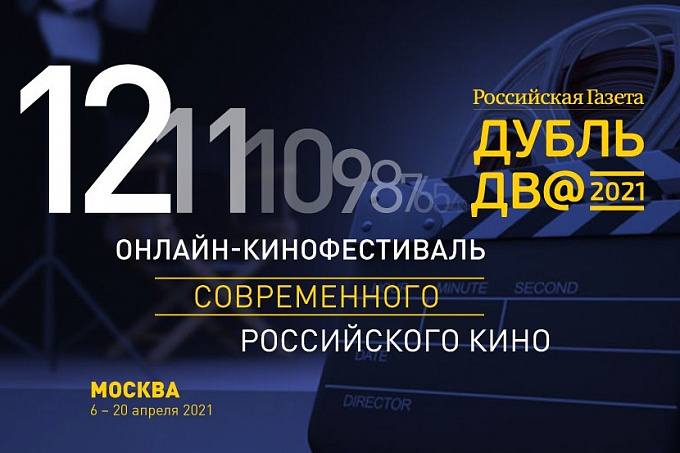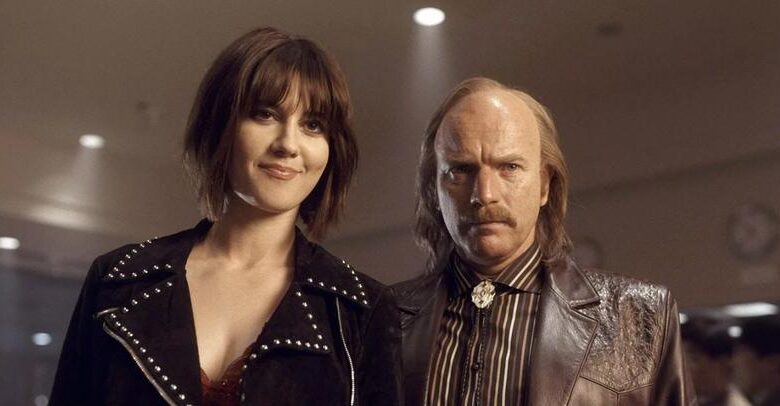Rutube.ru is a video service from TNT for watching videos online. The main competitor of YouTube in Russia.
Rutube
Rutube is the largest Russian video portal and content distribution platform launched in 2006.
About the service
total stats
- There are more than 2.4 million videos in the Rutube database,
- 2000 thousands of videos users upload daily,
- The total duration of legal video content exceeds 32 thousand hours,
- According to the company, in 2015 videos on Rutube were viewed 1.5 billion times.
Content
In addition to user videos on Rutube, you can also find licensed content.
For example, Rutube.ru presents the content of such channels, film companies and studios as:
- TNT,
- TV-3,
- Friday!
- Match TV,
- 2×2,
- REN-TV,
- Red Media,
- Central Partnership,
- Bazelevs,
- Mosfilm and Soyuzmultfilm,
- Leopolis, etc.
Audience
Rutube video hosting is focused on a young audience – according to data for 2014, 59% of the resource's users were young people under the age of 34, and the audience over 35 accounted for 40% of the resource's users. At the same time, 61% of the audience has higher education.
Copyright
Any conflicts and appeals of authors and copyright holders are considered by their own moderation service.
In addition, the rights of owners of licensed content are protected by the Rutube Match program. The copyright holder can create a digital fingerprint of the downloaded video, and the system will scan the content of the site, identifying pirated copies.
How to use Rutube
On the main page of the service there are tabs with an endless stream of videos:
- We recommend
- New,
- Themes,
- Subscriptions.
In the top menu you can find links to popular channels and content types:
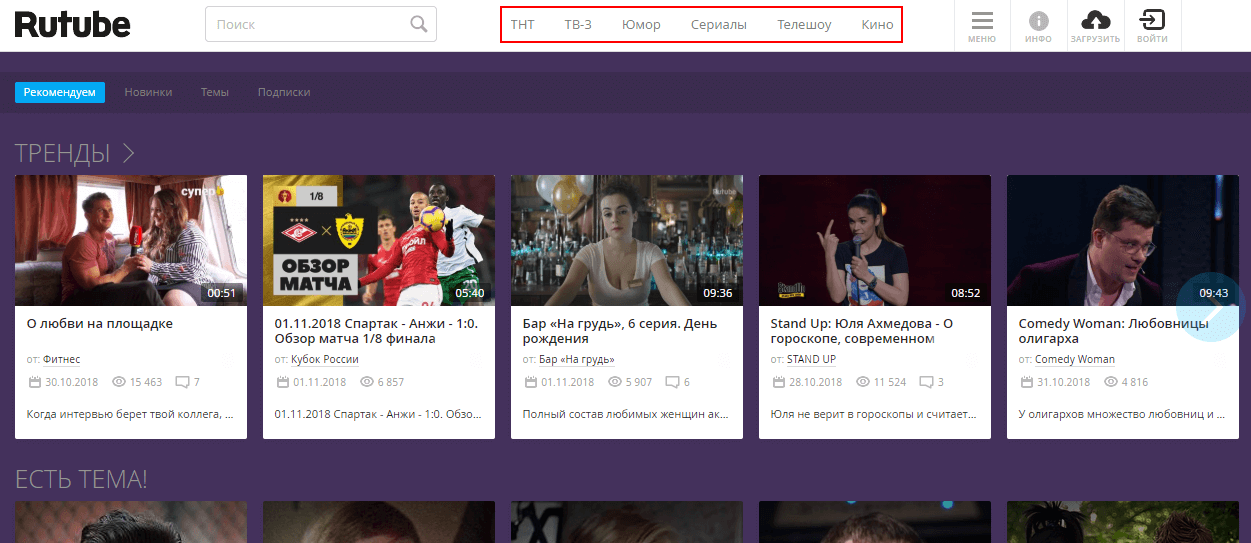
Nearby there is also a Menu button, which provides access to the entire list of channels and video categories:
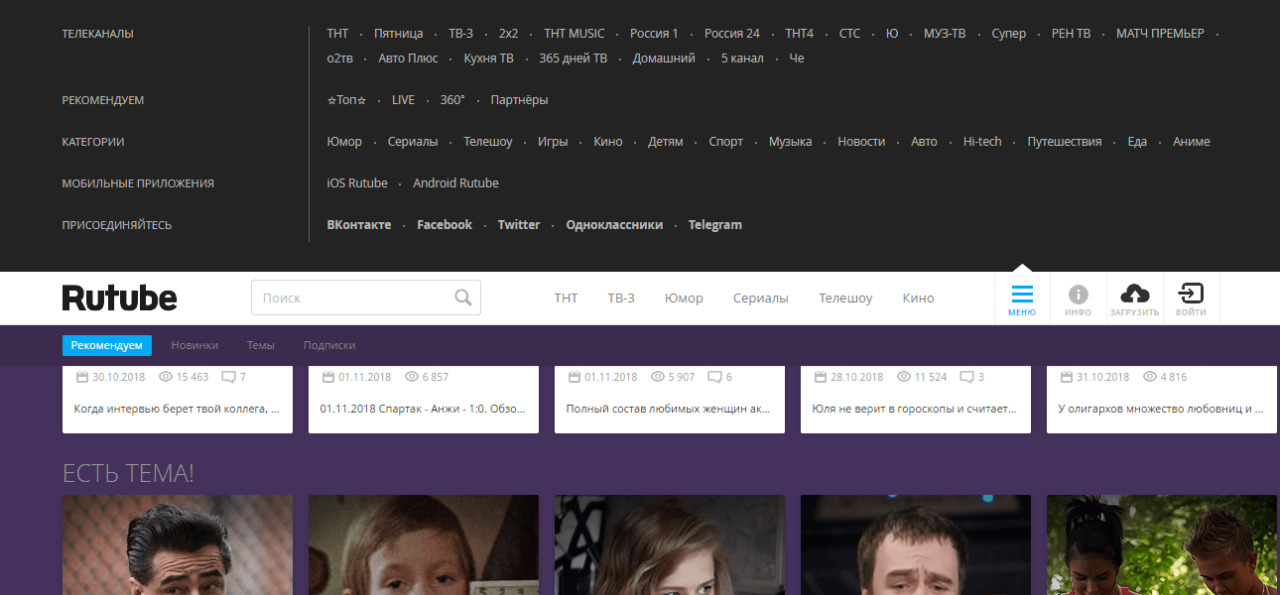
Channels that are presented on Rutube:
- TNT,
- Friday!,
- TV-3,
- 2×2,
- TNT MUSIC,
- Russia 1,
- Russia 24,
- TNT4,
- STS,
- YU,
- Muz TV,
- Super,
- REN-TV,
- Premier match,
- O2TV,
- Auto Plus,
- Kitchen TV,
- 365 days TV,
- Home,
- Channel 5,
- Che.
You can also view videos by selecting one of the following categories:
- Humor,
- TV series,
- tv show,
- Games,
- Cinema,
- children
- Sport,
- Music,
- News,
- auto,
- hi-tech,
- Trips,
- Food,
- Anime.
How to watch videos on rutube
To view the video, just click on it with the mouse. The video player window will open in a new window.
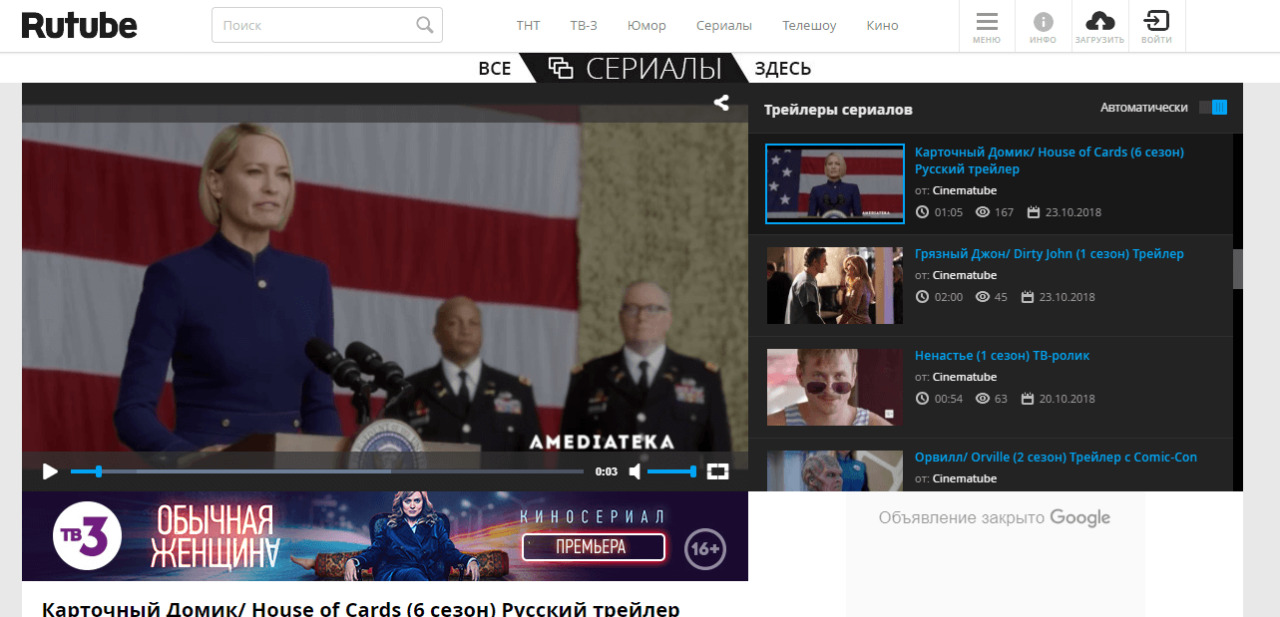
The video plays on the left side of the player. The video can be scrolled using the slider, there is also a button for changing the volume and full screen mode. In the upper right corner there is a button with which you can share the video on social networks, get an embed code on the site or a link to send to someone.
On the right side of the video player, videos from the thematic selection are presented. They can be played one after another in automatic mode, and the user can scroll through them using the buttons in the main player window:
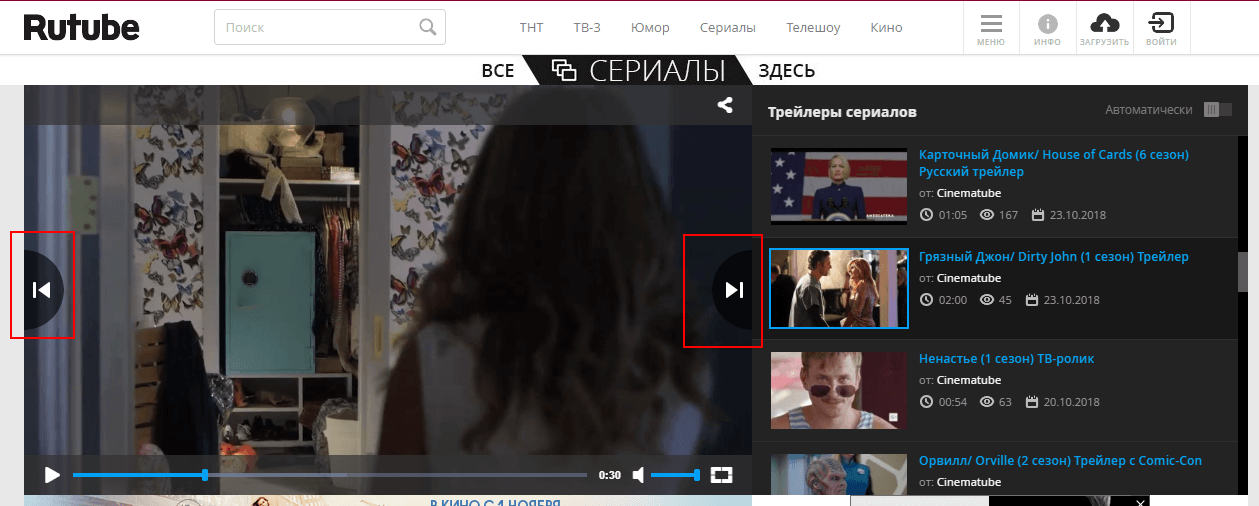
Below the player window is information about the video:
- Name,
- Author,
- The number of views,
- Like/do not like the marks
- When loaded,
- Duration,
- Short description,
- Links to thematic collections with this video.
Authorized users are also available options:
- Watch the video later,
- Add to favorites,
- Leave a comment.
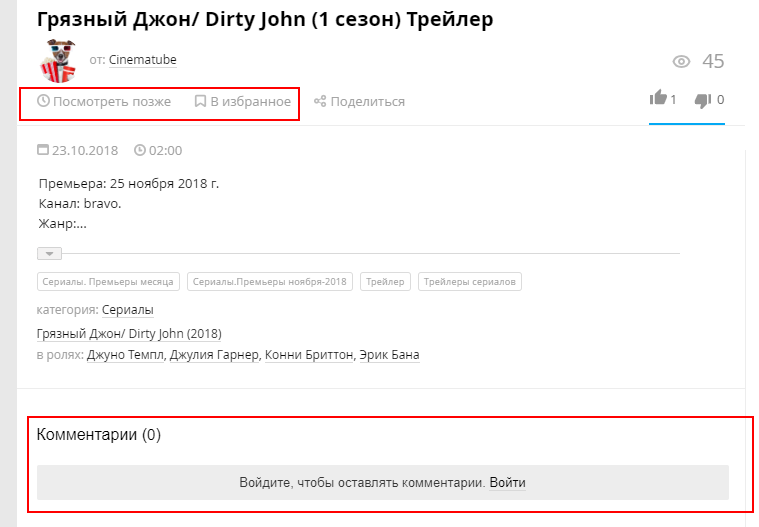
Registration for Rutub
In addition to access to the above options, a registered and authorized RUTUBE user receives:
- Access to the latest videos from thematic channels,
- The ability to store an unlimited number of videos on the Rutub video hosting.
How to create a profile
On the right side of the upper menu you need to select the button to enter. In the window that appears, click the creation of an account (if you do not want to tie an email, you can log in through a social network). For registration on video hosting, you need an actual email address. Enter it in the form that appears and check the email – a letter should come to activate the account.
After confirmation of registration, the user is invited to choose the thematic content that will be displayed in a special tab on the main page of the service. But this step is optional, and you can simply skip it.
Authorized users when pressing the profile icon open a special menu. It consists of two sections:
- Video (uploaded videos, subscriptions, chosen ones, videos with the “Watch Later” mark, the story of views, the video you like),
- Account settings (personal data, password changing, notifications settings, tied accounts from social networks, the ability to delete an account, exit from the profile).
How to upload a video on Rutube
Users can download the video up to 50 minutes or weighing up to 10 GB. To download the video, you need to select the corresponding button in the upper menu:
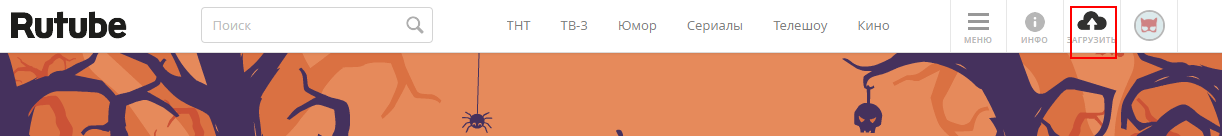
Then you need to add a video to the apploder. It is important to download only those videos on which the user has copyrights and which do not violate the user agreement of the service and laws of the Russian Federation.
After the download of the roller begins, the user needs to add the name and description of the video, select the category and determine the publication method (immediately postpone, access by link). After that, the video can be published.
In the info section, users who want to develop their channel can find information how to become popular and how to design a channel.
Synonyms: No
All terms for the letter r
All terms in glossary